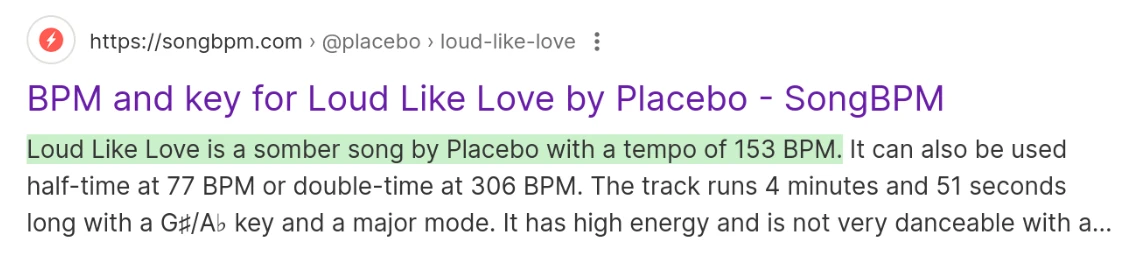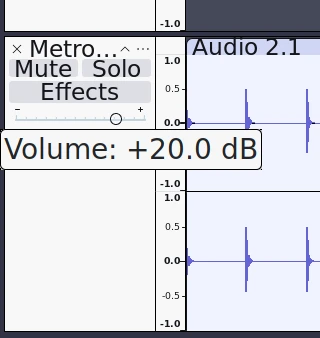How to add a metronome track to any song with Audacity
I was recently learning how to play a new song on the guitar. While it sounded fine - considering my skill level - when I practiced with a metronome, I struggled a lot to play along with the actual recording. With how some songs are mixed, it can be difficult to pick up the drum track. Even if there is a backing track, the lead guitar can sometimes start alone and be on its own for the first several bars.
At some point I thought: why not add a metronome track to the recording? It would provide a rock-solid rhythmic reference! There must be a way to do this, right? Audacity can do exactly that in just a few clicks.
First, find the tempo by searching "song name bpm":
Then, open the audio file in Audacity. Add an empty track via Tracks -> Add New -> Stereo Track. Select this track and go to Generate -> Rhythm Track. At the very least, set the tempo, beats per bar, and the number of bars. For the latter, I prefer to use 0. This allows me to adjust the duration in minutes and seconds to match the length of the song instead of guessing how many bars I need.
The final step is to adjust this track's volume. Otherwise, chances are that it'll be too quiet compared to the song and my guitar.
Still, we might want to add accents here and there to help us through difficult points. We can make some beats louder with Effects -> Volume and Compression -> Amplify. Just make sure to allow clipping, otherwise Audacity won't let you add too many decibels.